We’ve been thinking a lot about you and your experience in the online environment, specifically about how online students take notes. Needless to say, note-taking plays an imperative part in a student’s academic success.
Traditionally, note-taking has taken place in this manner: the professor lectures and the student listens and takes notes. In the classroom setting this happens simultaneously and without any problems (unless you run out of ink or lead). But, what does this mean for you as an online student? Well, we think this means you have more options regarding how to take notes.
For example, if you take digital notes, you have to think about how to multitask between computer screens, browsers and maybe applications. Having multiple screens is extremely beneficial, though not everyone is able to have such a fancy set-up. If you don’t, think about how to partition your screen Your browser may be to the left of the screen, while you have your note-taking application (Word, Google Docs, Evernote) to the right.
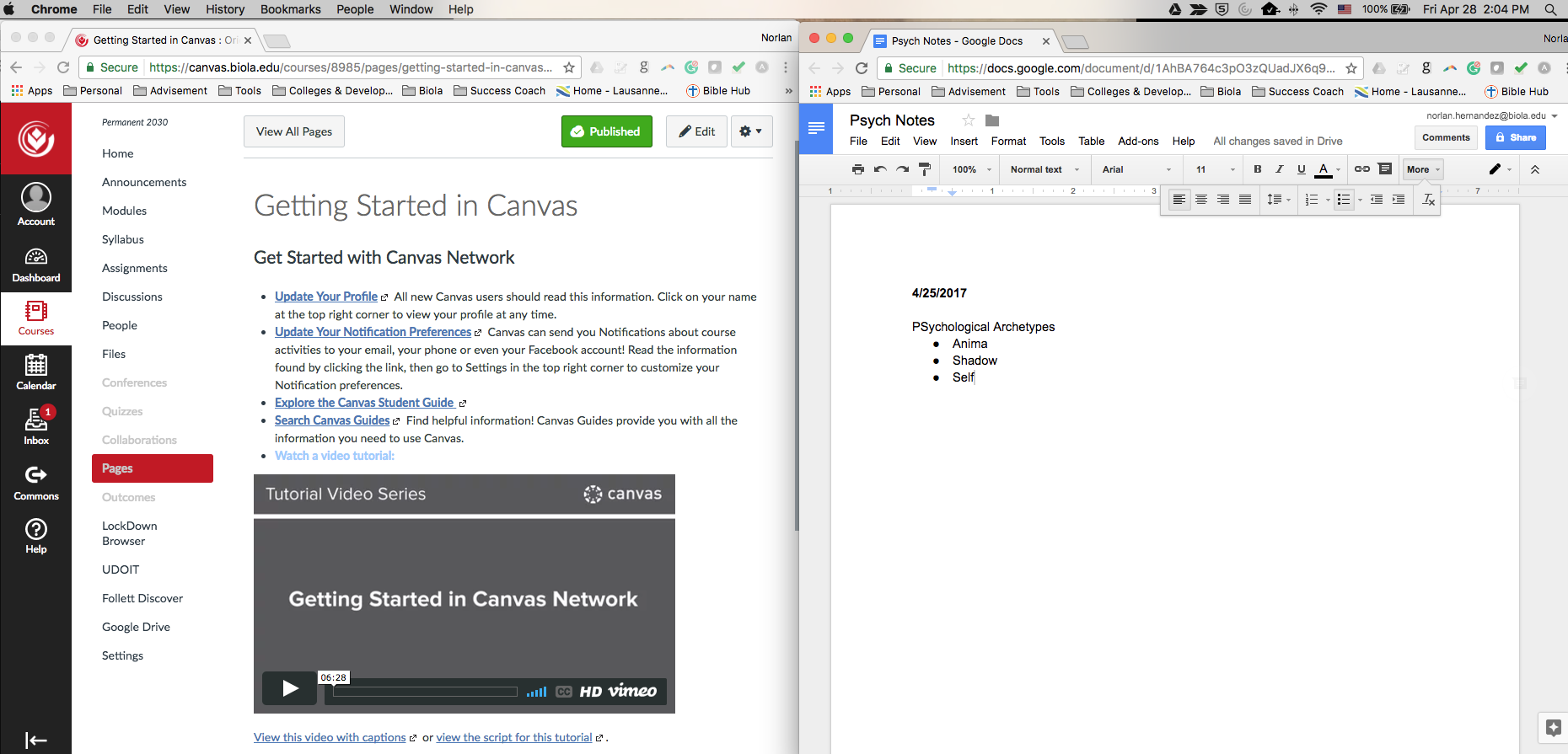
This will allow you to take notes as you watch the lecture videos.
If you are not sure which note taking system to use, you may find this comparison guide helpful. Besides Microsoft Word, there are many digital platforms available.
Digital notes will also allow you to quickly revert back to your notes during study time, quiz and test taking times (should your professor allow it). Don’t forget the power of CTRL + F (Command + F for Mac) for finding particular information! Oh! One more thing: Yes, you can still take notes with a paper and pen, just don’t forget to have extras at hand!
Here are some articles and resources with valuable options as you prepare for each course:
Research on Student Note Taking
The Cornell Note Taking System
Want to learn a bit more about the resources available to you? Take a look at our other blog posts.
 Biola University
Biola University


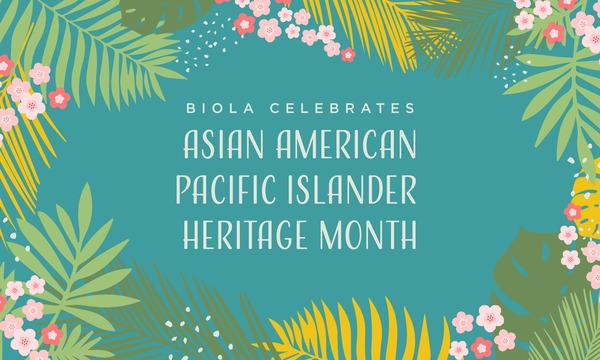

.jpg)